
The vulnerability ( CVE-2017-12542) is rated a 9.8 out of 10, making it critical.Ī noted by BleepingComputer, the vulnerability was discovered in early 2017 and was actually patched in August 2017. Using this exploit, someone could find cleartext user credentials, change the iLO firmware, or execute malicious code, the paper said. SEE: Network security policy (Tech Pro Research)Ĭurl -H "Connection: AAAAAAAAAAAAAAAAAAAAAAAAAAAAA" According to the paper, the vulnerability can be exploited remotely as well. Disabled.Want to know how easy it is to bypass authentication measures in an HPE Integrated Lights-Out 4 (iLO 4) server? Make a cURL request and then type the letter “A” 29 times.Īs noted by BleepingComputer, the vulnerability affecting these servers was found last year by a group of three security researchers, who detailed their findings in a research paper.
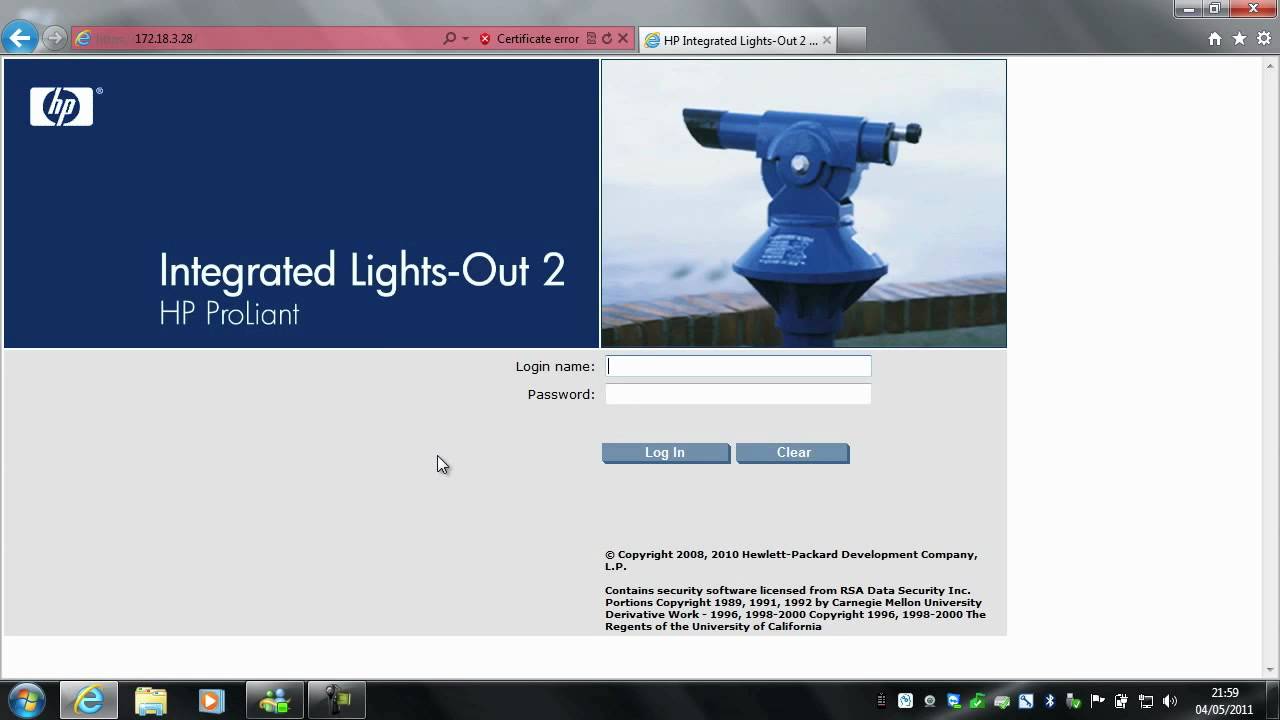 From the System Utilities screen, select System Configuration > BIOS/Platform Configuration (RBSU) > Server Security > Intelligent Provisioning (F10 Prompt) and press Enter. How do I disable Intelligent Provisioning?Įnabling or disabling the Intelligent Provisioning F10 prompt You can access it by pressing F10 during server boot process, or you can access Always On Intelligent Provisioning from the iLO browser user interface. Intelligent Provisioning is a server assistance tool that is simple to use, offers fast deployment, and provides flexibility on how to deploy servers. Follow the onscreen instructions to install onto your system.īeside above, what is HP Intelligent Provisioning? To re- install Intelligent Provisioning, burn this ISO to a DVD and boot your Gen8 server to it. How do I install HP Intelligent Provisioning recovery media? Installation: Please note that HPE recommends users to upgrade to the latest version of Intelligent Provisioning that supports Gen8, version 1.70, here. From the System Utilities screen, select System Configuration→BIOS/Platform Configuration (RBSU)→Server Security→ Intelligent Provisioning (F10 Prompt) and press Enter. Reboot the server and, when prompted, press F9 to access the UEFI System Utilities.
From the System Utilities screen, select System Configuration > BIOS/Platform Configuration (RBSU) > Server Security > Intelligent Provisioning (F10 Prompt) and press Enter. How do I disable Intelligent Provisioning?Įnabling or disabling the Intelligent Provisioning F10 prompt You can access it by pressing F10 during server boot process, or you can access Always On Intelligent Provisioning from the iLO browser user interface. Intelligent Provisioning is a server assistance tool that is simple to use, offers fast deployment, and provides flexibility on how to deploy servers. Follow the onscreen instructions to install onto your system.īeside above, what is HP Intelligent Provisioning? To re- install Intelligent Provisioning, burn this ISO to a DVD and boot your Gen8 server to it. How do I install HP Intelligent Provisioning recovery media? Installation: Please note that HPE recommends users to upgrade to the latest version of Intelligent Provisioning that supports Gen8, version 1.70, here. From the System Utilities screen, select System Configuration→BIOS/Platform Configuration (RBSU)→Server Security→ Intelligent Provisioning (F10 Prompt) and press Enter. Reboot the server and, when prompted, press F9 to access the UEFI System Utilities. 

To re-enable Intelligent Provisioning: 1. Select the items to update, and then click Install.īeside this, how do I use HP Intelligent Provisioning?.After the system retrieves the firmware data, it checks the installed hardware components to suggest items to update.Select Firmware Update in the Perform Maintenance window.


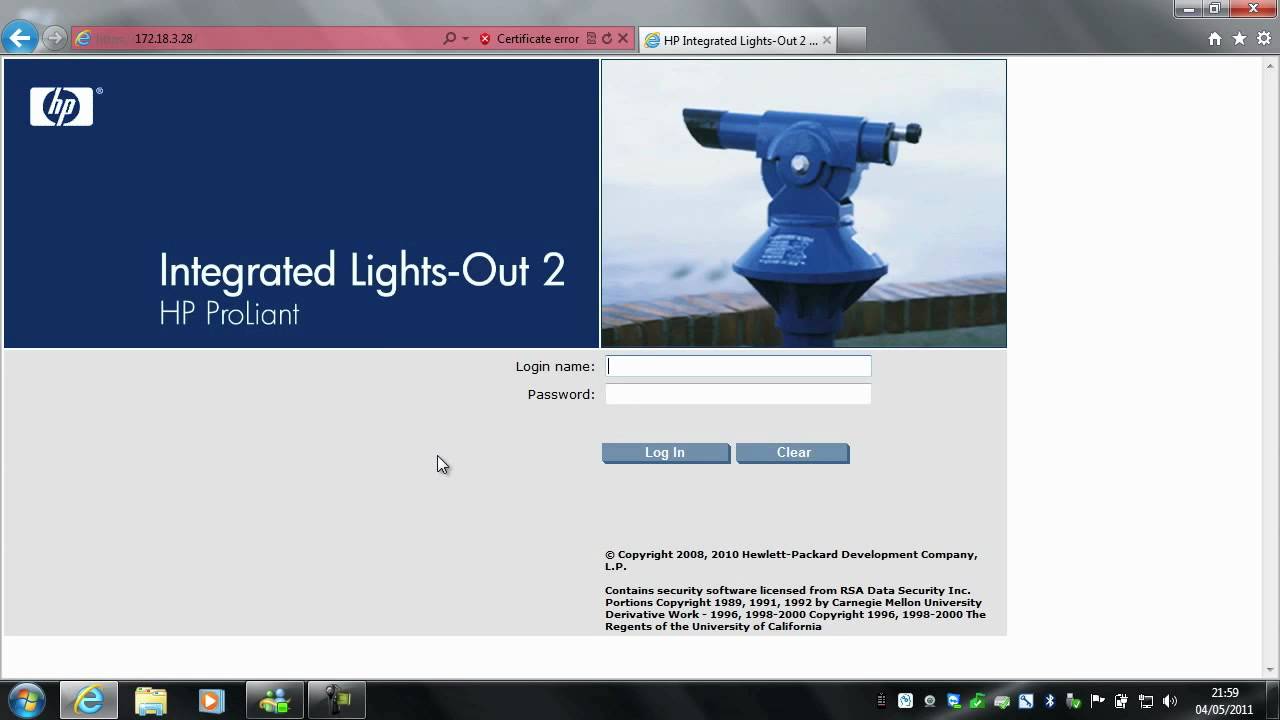




 0 kommentar(er)
0 kommentar(er)
